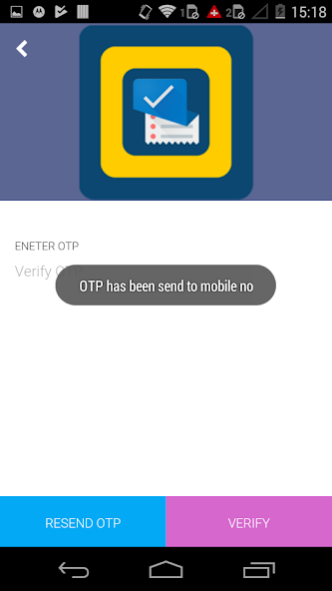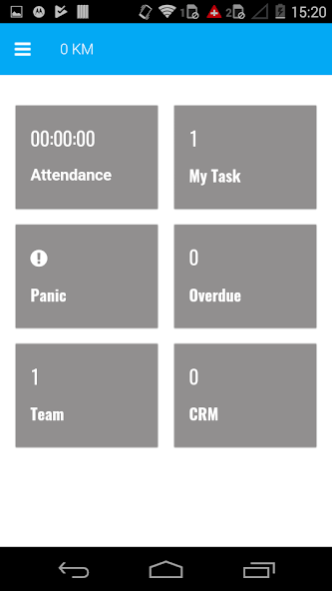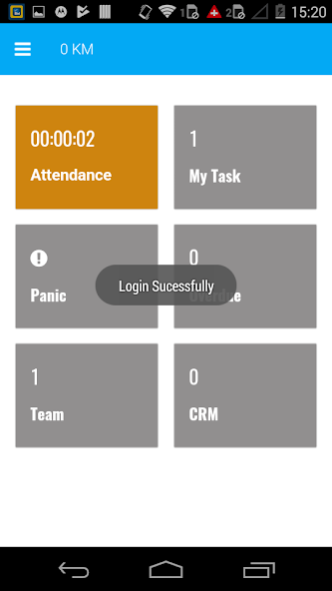GeoTask 5.0
Free Version
Publisher Description
GeoTask is an mobile app for tracking sales and field service staff who have been assigned with various tasks that needs to monitored effectively.
This app facilitates tracking of employee provided the handset is internet enabled and can provide GPS location reliably. Managers can track their assigned employees and related tasks from the same app.
Additional features available:
a) Manager can assign task to any active employee.
b) Employee can create a task on its own.
c) Employee can update the status of a task which will be visible to the manager in real time.
d) Employee can store the various expenses incurred for a task which is visible to the manager.
e) Tasks can be re-assigned to another employee.
f) Employee can upload images with every task.
g) Employees are instantly notified of new tasks using push notifications.
Please note that use of this app requires an active subscription to GeoTask Enterprise portal.
About GeoTask
GeoTask is a free app for Android published in the PIMS & Calendars list of apps, part of Business.
The company that develops GeoTask is Georadius Technologies. The latest version released by its developer is 5.0. This app was rated by 1 users of our site and has an average rating of 4.0.
To install GeoTask on your Android device, just click the green Continue To App button above to start the installation process. The app is listed on our website since 2021-02-02 and was downloaded 166 times. We have already checked if the download link is safe, however for your own protection we recommend that you scan the downloaded app with your antivirus. Your antivirus may detect the GeoTask as malware as malware if the download link to app.georadius.geotask.employee is broken.
How to install GeoTask on your Android device:
- Click on the Continue To App button on our website. This will redirect you to Google Play.
- Once the GeoTask is shown in the Google Play listing of your Android device, you can start its download and installation. Tap on the Install button located below the search bar and to the right of the app icon.
- A pop-up window with the permissions required by GeoTask will be shown. Click on Accept to continue the process.
- GeoTask will be downloaded onto your device, displaying a progress. Once the download completes, the installation will start and you'll get a notification after the installation is finished.